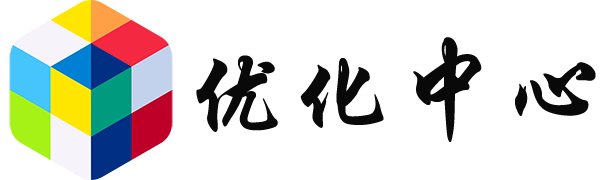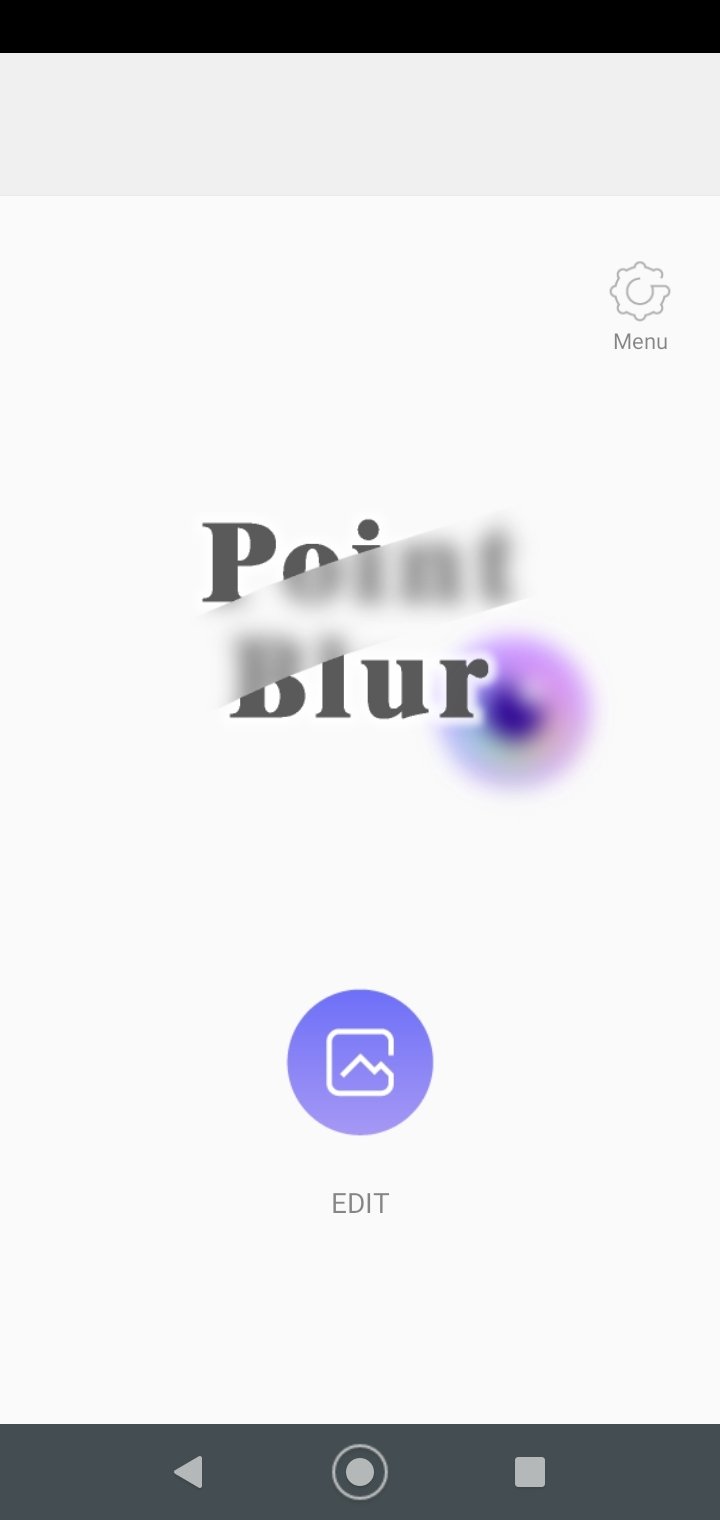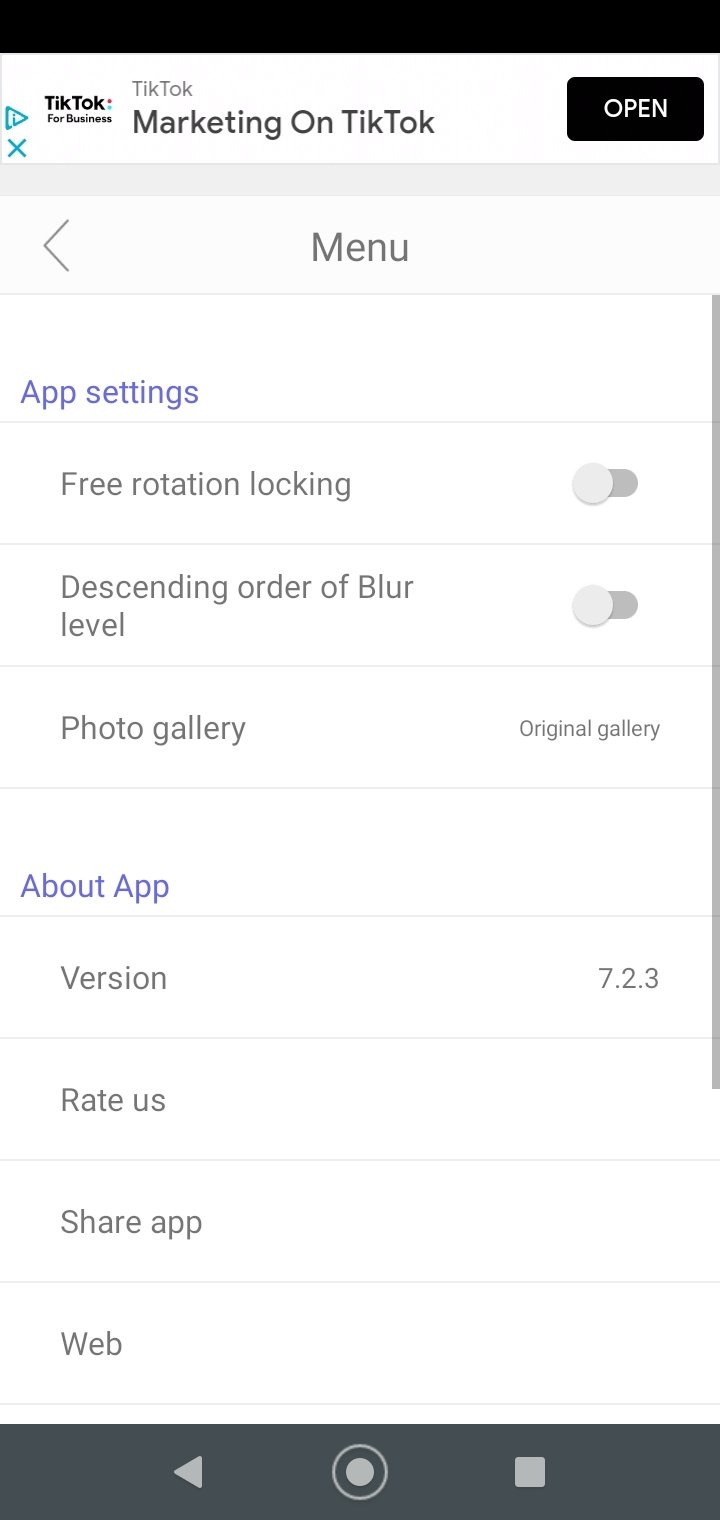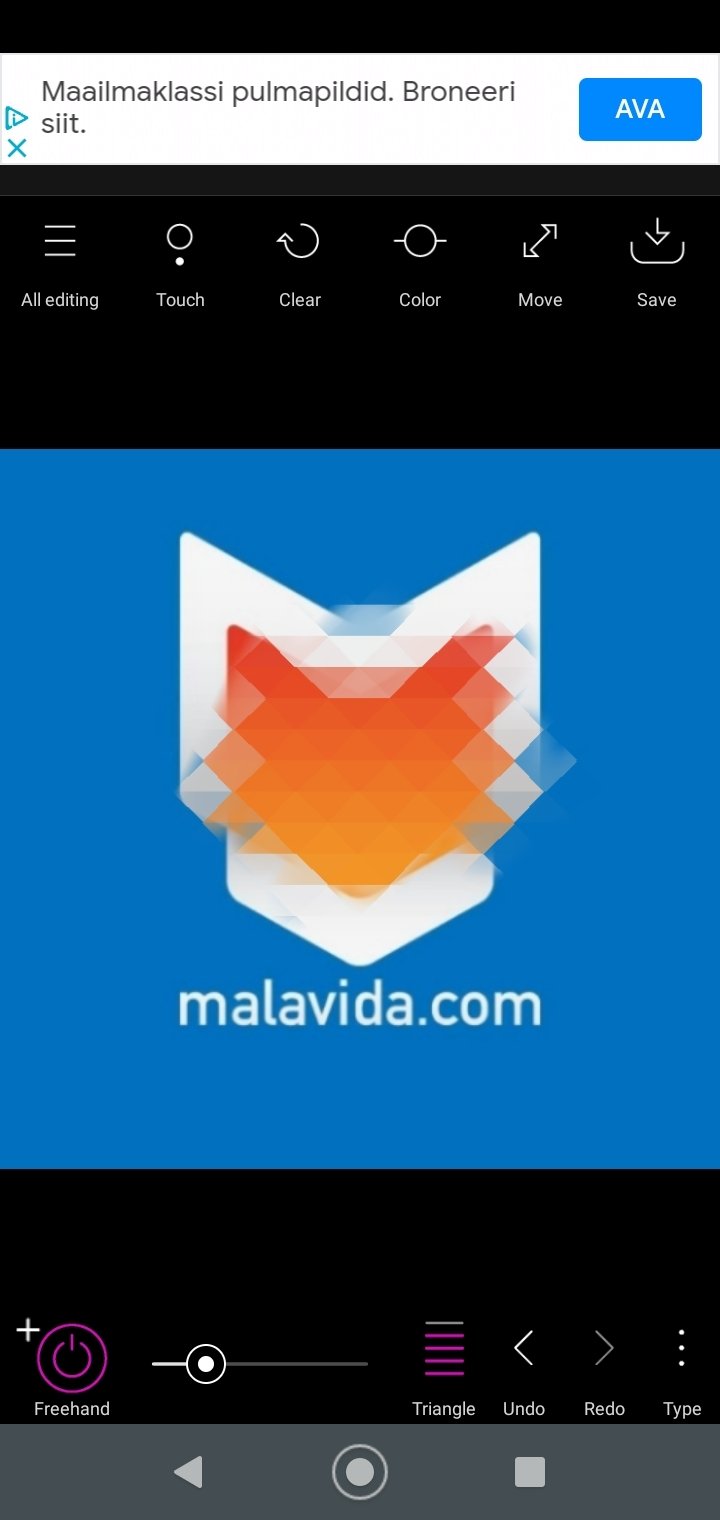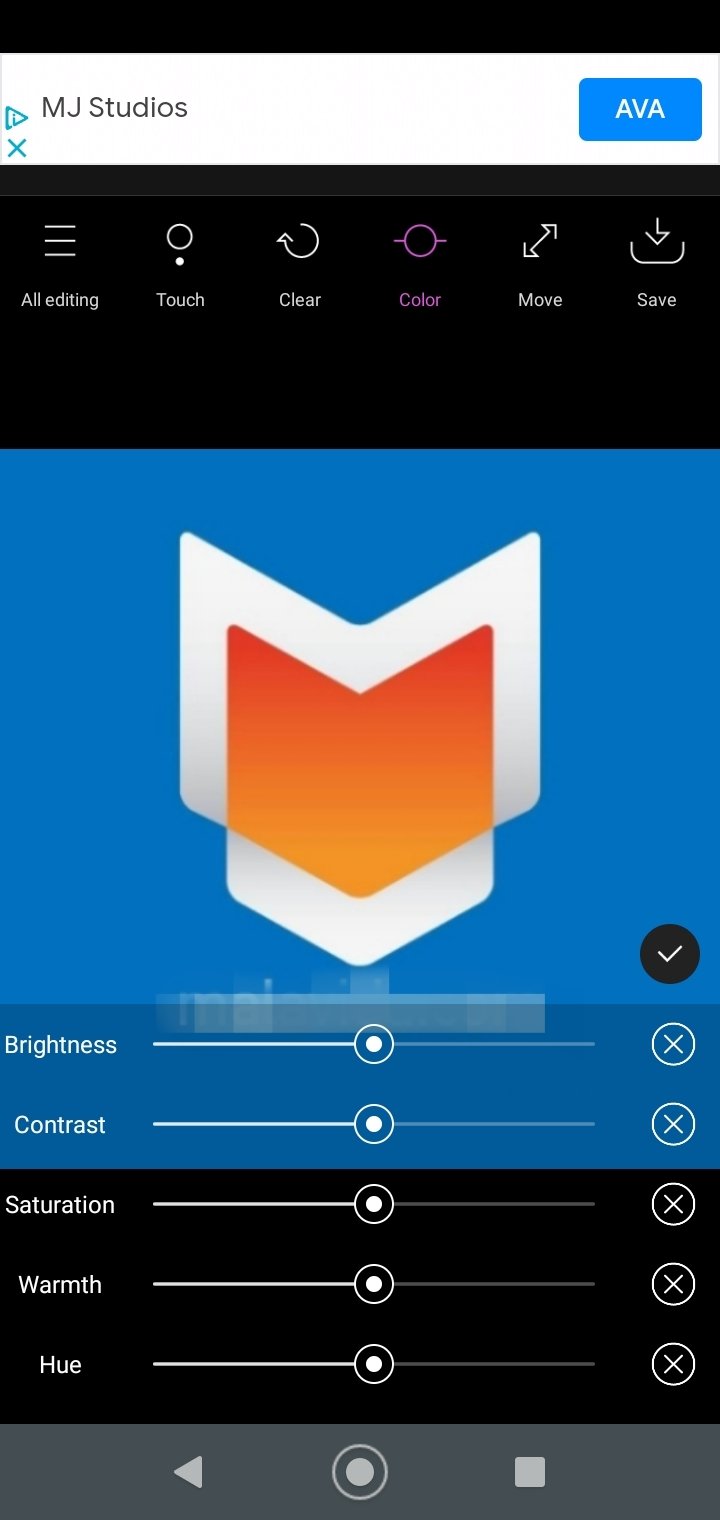DownLoad
DownLoad
Size:4MB
Down:次
Point Blur 7.2.3
- Systems:Android
- Classify :Multimedia
- File size:4MB
- Developer: addquick
- Down:
- Time:2024-04-09 12:18:56
#Point Blur 7.2.3 Review
#Point Blur 7.2.3 Introduction
Before sharing a photo or uploading it to social networks, it is sometimes necessary (or advisable) to censor a part or parts of it. Thanks to this tool, we can pixelate or blur elements in photos quickly and easily.
Point Blur 7.2.3 Censure and edit your images with one tap
Point Blur is a photo editor that helps us blur photos or fragments of them on the go from an Android device. To use it, all we have to do is follow these steps:
Open the app and choose a photo.
Adjust the size.
Choose either the blur or mosaic tool.
Select the intensity of the effect.
Use a finger to trace the part of the image you want to hide.
Save the result.
One of the main advantages of this tool, apart from being easy to use, is that it features various techniques for censoring the image. This means we will be able to choose between blurring or pixelating with square, triangular, or hexagonal mosaics.
Blur processing on part or all of the photo.
In addition, the download of the APK file also features a tool for setting basic parameters, such as brightness, contrast, saturation, or hue. So, this is a simple but very complete option.
Point Blur 7.2.3 Requirements and additional information:
Minimum operating system requirements: Android 5.0.
Point Blur 7.2.3 NewS
Do you need to blur, censor, or pixelate a part or parts of an image? Now it is easier than ever thanks to the tools featured on the Point Blur editor